Kartra Review 2022: Is It Right For You?

Hey there. Welcome to my Kartra review.
If you’re looking for an all-in-one platform with everything you need to start an online business, Kartra may be the perfect solution for you.
To help you make an informed decision, in this Kartra review, we’ll explore its features, pros, cons, pricing, and more. We’ll also look at some Kartra Alternatives.
I value your time, so without delay, let’s get started.
What is Kartra
From web hosting to landing pages, automated funnels to membership sites, email marketing to helpdesks, video hosting to affiliate management programs, and more …
Kartra is a complete system that provides all the tools you need in one platform to launch and grow your online business – saving you both time and money.
Kartra is cloud-based, so there’s no software to download and update. And, you’ll never have to worry about losing business data.
GenesisDigital, the team behind WebinarJam, launched Kartra in April 2018.
Since then, Kartra has quickly become one of the most popular all-in-one marketing software on the market, thanks to its robust features and ease of use.
Sound good so far? Let’s continue.
Who is Kartra For
Although Kartra is designed for anyone of any skill level, it’s not for everyone.
If you already have a thriving online business with efficient marketing systems in place, switching to Kartra will be more of a time-consuming hassle than a benefit for you.
Kartra is also not for you if you have, or plan to have, an eCommerce store that sells physical items such as clothes and skincare products.
So who is Kartra for?
Kartra is ideal for you if you’re looking to start an online business that sells digital products or services, but you lack the technical skills needed to get started.
It’s also an excellent choice for small business startups who do have technical skills but prefer to focus on other things to grow their business and don’t want to hire a team of developers until it is profitable.
If this sounds like you, keep reading. Next in this Kartra review we’ll look at the features Kartra offers.
Kartra Features
Kartra has a LOT of features. Way too many to cover in-depth in a single Kartra review. So today, we’ll focus on the most important features for your business.
1. Web Hosting and Domain Names
Without web hosting and a domain name, it’s impossible to have an online business.
But don’t worry, Kartra has you covered.
You have a couple of options. You can create and host Kartra-built websites and landing pages on their reliable servers under a Kartra branded domain name.
To do that, just enter your desired domain name, and Kartra will take care of the rest.

Prefer to use a custom domain name instead? Not a problem. You can easily add custom domains inside your Kartra account.

Or you can choose to host all your Kartra websites and landing pages on your own web hosting account in one of two ways.
- Upload the HTML file for your Kartra pages to your server or;
- Add a simple line of Javascript code provided by Kartra to WordPress
2. Kartra Page Builder

Building high-converting websites and landing pages is crucial to the success of any online business, and Kartra knows this.
That’s why they include a drag and drop page builder to help you create custom pages that convert without the cost and complexity of using a third-party solution.
Kartra’s what you see is what you get editor helps you quickly build and customize professional websites and pages without any design and development skills.
And with over 500 professionally designed high-converting landing page templates to choose from, you can easily create any type of page, for any niche, in minutes.
You can create sales pages, homepages, blog pages, membership site pages, lead capture pages, thank you pages, checkout pages, webinar pages, and more.
All the templates are 100% responsive, so they look great on mobile and tablets too.
Sound good? Let’s go see if Kartra page builder lives up to its reputation.
2.1 How to Use Kartra Page Builder
To create a page, just go to the ‘MyPages’ tab in the left sidebar and click the green square with a + on it in the bottom right corner.

Then, you can choose to design your own page from scratch or select a professional pre-designed template and click the ‘Launch Builder’ button.

Before the template launches, you give the new page a name and optionally choose a category and a site if you have more than one. Then, click the ‘Create’ button.

Once loaded, making changes to the template is easy enough.
You just hover over any element (image, text, icons, etc.) that you want to edit and click the orange ‘Pencil’ icon to open up the editor options.

To edit the mobile and tablet versions of a page, you choose a device type in the top menu bar, as seen in the image below.

You can also change the order of elements on the page by dragging them to your desired location. You can add popup forms, new elements, and new sections.
Also, under the Styles tab, you can change fonts, background colors, and page widths. Plus, you can add your own custom styles if you know a little CSS.
The verdict?
As a website developer, I have used almost every popular page builder on the market, and while I found editing column widths with Kartra page builder a little tricky, in my experience, Kartra page builder is equally as good as other leading page builders.
3. A/B Split Testing Campaigns
A/B split testing compares different versions of a web page to see which one performs better, and it is essential to the success of any online business.
You create two or more versions of a page, then test them against each other to see which one has the highest conversion rate.
And Kartra has built-in features to split test everything from the design of a page to the copy and the calls to action.
Here’s how it works.
Step 1: Create up to 4 variations of a page to test.
Step 2: Enter a ratio of traffic each page should receive. In this example, the ratio is 25%. If you are testing two pages, it will be 50%, and so on.
Step 3: Define the goal of your split test. (email signups, sales, etc.)
Step 4: When the results are in, you can then choose the winning page and delete the losing ones.
The split testing feature is where Kartra’s page builder shines compared to many others since others only allow you to compare small changes. Whereas Kartra has the flexibility to test completely different pages against each other.
4. Kartra Checkout
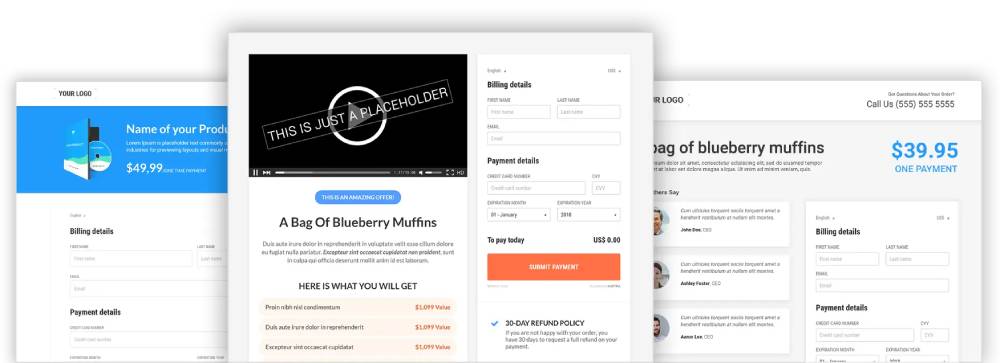
Let’s face it.
You can have the best products or services on the market, but if your checkout process is complicated with limited features and poorly optimized pages that feel disconnected from your website’s brand, you will lose a lot of sales.
Kartra checkout solves this problem with its simple yet powerful shopping cart.
You get access to highly-optimized checkout pages designed by marketing experts to convert and make the most of every sale with one-click upsells, down sells, order bumps, and cross-sales.
You can completely customize the look and feel of the checkout pages to match your brand, and you can even add custom fields to collect additional information from your customers.
Customers can make one-time or recurring subscription payments using a credit card or PayPal, and you can sell unlimited products and services. Payments can be processed with the following integrations:
- Authorize.net
- Stripe
- Braintree
- PayPal
Maybe you are a coach selling online courses, a freelancer offering done-for-you services, or an author selling books that you ship out to customers.
In any case, Kartra checkout simplifies the technical aspects of selling your products or services so you can just focus on running your business.
You can also offer your customers discounts and coupon codes to encourage sales.
Other Kartra checkout features include:
- Cart abandonment rules
- Customer management
- Detailed analytics to track sales and revenue
- Automatic calculation of sales tax and VAT
- Support for 12 different languages and 40 currencies
- GDPR, PCI, and SCA compliant
Kartra Checkout is also secure, so you can rest assured that your customers’ information is safe.
5. Kartra Email
Another must-have tool for any online business is email marketing software.
It is needed to build a database (an email list) of leads and customers so you can stay in touch and build a trusted relationship with them, turn prospects into paying customers, and promote your products and services.
Kartra has its own email marketing tool, Kartra Mail, to help you do all of the above.
Let’s go check it out.
5.1 Lists, Subscribers, and Tags
If you’re moving from another email marketing service, you can easily add your subscribers manually or import them with a CSV file.
Just go to the ‘Leads’ tab under ‘MyCommunications’ and click the green square to the right of the screen. Select your preference, and then follow the simple prompts.

To add a new list, go to the ‘Lists’ tab, click the green square, and enter a list name and description. Lists allow you to organize your subscribers into groups based on what they’ve signed up for.

Same for creating tags. Go to the ‘Tags’ tab and click the green + icon. Give your tag a name and description. Tags help you further segment subscribers so you can send targeted emails to the right people at the right time.
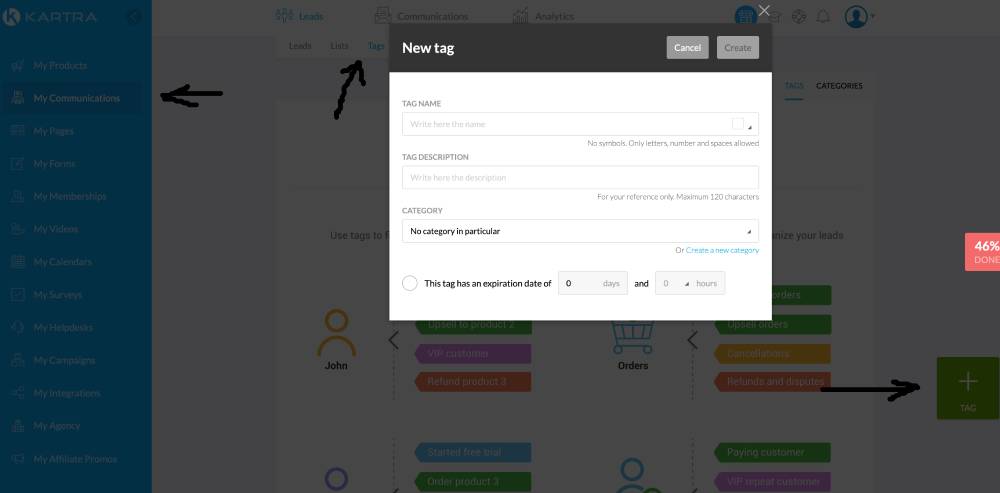
But what if you’re brand new to email marketing and don’t have any subscribers yet?
You can use Kartra Leads to create sign-up forms that add subscribers to your lists and tag them. We’ll talk more about Kartra Leads soon.
First, let’s take a look at Kartra’s email broadcast and automation feature.
5.2 Email Broadcasting
Email broadcasts are one-time emails that you send to your entire list or a segment of your list. They are used for sending timely announcements and special offers.
You can also send SMS broadcasts with Kartra if subscribers have agreed to it.
Just go to Communications > Broadcast under the ‘MyCommunications’ tab. Click the green + broadcast square and give your broadcast a name.

From there, choose email or SMS broadcast, follow Kartra’s easy step-by-step prompts, and sit back while Kartra delivers your messages.
5.3 Email Automation
Like all other email marketing systems, including Aweber, ActiveCampaign, MailerLite, and ConvertKit, just to name a few …
Kartra Email has a drag-and-drop workflow builder called a sequence builder to help you create automated email sequences.
The sequence builder is not as robust as ActiveCampaign’s, but it works well, and it’s better than those offered by some other big-brand names on the market.
Here’s how it works.
You go to the ‘Sequences’ tab. Add a new sequence. Give it a name and description.

Then you choose a trigger that adds people to the automation. This can be when someone signs up via a specified email opt-in form, subscribes to a specific email list, purchases a product or service, visits a page, and more.

To build out the automation sequence, drag and drop your desired sequence steps from the left to the canvas on the right and configure some simple settings.

When you’re done, click the ‘Done & Exit’ button.
Easy, right? Let’s continue.
7. Kartra Funnels and Campaigns
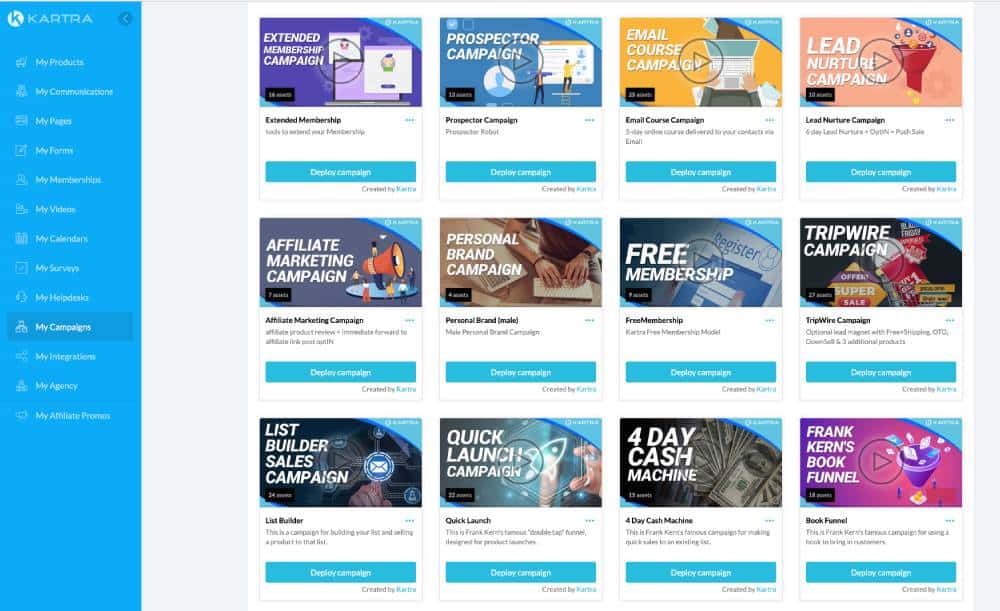
Another simple yet powerful feature is Kartra funnels and done for you campaigns.
A sales funnel strategically moves people through different stages of your business, including your products and services, to turn leads into paying customers on automation so you can make sales and grow your business without being stuck behind your computer day and night.
Kartra does give you all the tools you need to create custom funnels of your own; however, creating a well-optimized sales funnel campaign from scratch is not easy.
This is where Kartra’s done-for-you sales funnel campaigns come in. They help you get a proven to make money funnel up and running FAST to build your email list and make sales.
Currently, there are 30 pre-made campaigns to choose from, including the famous Four Day Cash Machine, the Book Publisher Model, and the Quick Launch campaign, created by online marketing legends Frank Kern and Andy Jenkins.
You can also import campaigns made by like-minded entrepreneurs in the Kartra community, and if you have the technical skills and marketing know-how …
You can create custom funnels and campaigns of your own and share them with other Kartra users in the community for free or sell them in the Kartra Marketplace.
8. Kartra Membership Sites
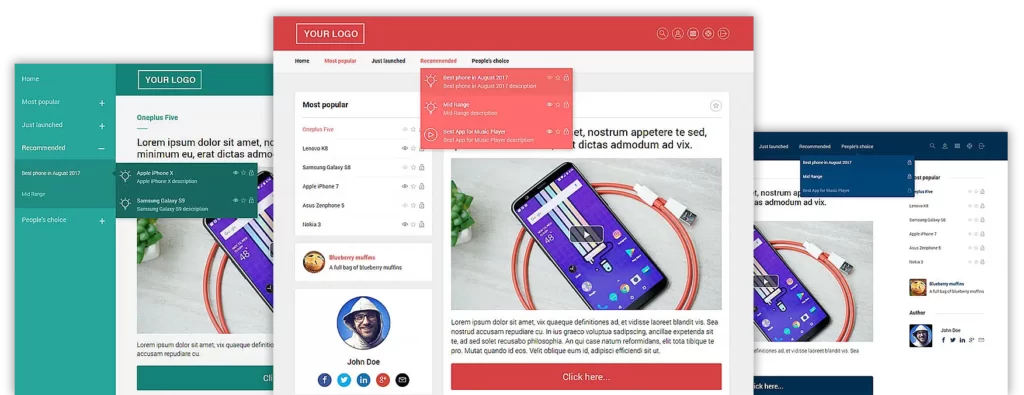
If you are going to sell online courses, digital products, memberships, and access to premium content like group coaching and private communities, you need a platform to protect and deliver the content to paying customers.
After testing Kartra memberships, I was a little disappointed with the limited choice of themes and customization options.
But it does have everything you need to run a successful membership site.
Like all of Kartra’s features, Kartra Memberships has a drag and drop interface that’s easy to use.
You can create unlimited membership levels and deliver your content in any format – text, video, audio – or a mixture of all three.
If you have multiple products and/or membership sites, you don’t need to build a new website for each one; you can put them all in the same membership portal.
Members can track their progress, and you get detailed analytics to track important data about your customers, including how they consume your content.
You can also drip feed content to keep members engaged and coming back for more. This is an essential feature for every membership site.
9. Kartra Affiliate

Having an affiliate program is the most effective hands-off way to increase sales and grow any online business.
The problem?
Finding influencers and other business owners to partner with is almost impossible when you’re just getting started because no one knows about your business yet, and you likely don’t have any connections to reach out to.
Kartra’s affiliate marketplace solves this problem. You can connect with other Kartra users who are looking for products and services like yours to promote.
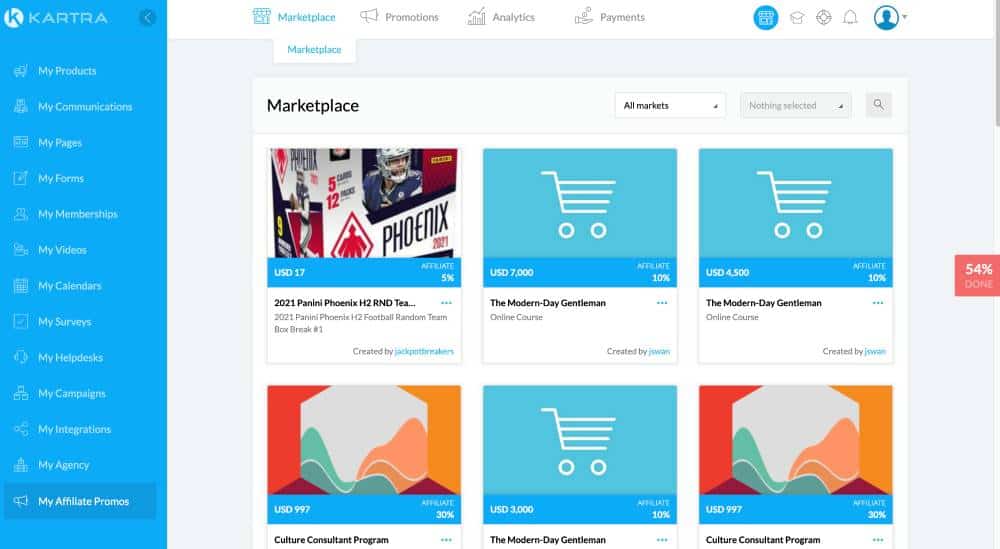
And as an added bonus, Kartra’s built-in affiliate software makes it easy for customers to promote your products and services too.
With Kartra’s affiliate portal, you can create questionnaires to screen potential affiliates and make sure they are a good fit for your business.
Accepted affiliates get unique referral links and access to their own affiliate dashboard that tracks their referrals, sales, pending payments, and more.
You can also see detailed data for each affiliate, including payment history, conversion rates, and refunds, to help you see how they are performing.
Kartra affiliate features are easy to use, and you have everything you need to grow and manage an army of affiliates to sell your products and services for you.
10. Kartra HelpDesks

You can actually run your online business without using a helpdesk. In fact, when you’re just getting started, it’s easier to use Gmail, in my experience.
However, as your business grows, you may need more than a simple solution like Gmail to manage and keep track of support requests.
And when that happens, Kartra helpdesk will be a godsend.
Kartra helpdesk will save you countless hours of time manually answering the same questions over and over again. You can use canned email responses to reply to frequently asked questions at the click of a button.
You can also create a knowledge base of FAQs, troubleshooting articles, and step-by-step guides to help customers solve common problems without submitting a support ticket.
The helpdesk has a built-in live chat tool so you can provide instant support to customers who need it. Alternatively, customers can choose to contact you via email, phone, or Skype.
Kartra helpdesk doesn’t have all the fancy bells and whistles you get with dedicated help desk software, but that’s a good thing. Because generally, they are complex systems that come with a steep learning curve.
Overall, Kartra Helpdesk is easy to use and has everything you need to manage customer support and provide excellent customer service.
12. Kartra Calendars
If you’re a service provider, coach, trainer, or consultant, Kartra calendar will save you time, keep your schedule organized, and prevent double bookings.
Prospects, clients, and potential business partners can schedule meetings with you at a time that works for you and them.
Simply enter the times and days you are available into the calendar settings and Kartra will automatically convert your availability into their local time zone.

Clients and prospects can also self-manage appointments should they need to cancel or reschedule a meeting with you.
You get access to a user friendly dashboard that allows you to easily edit, approve, cancel, and reschedule appointments. After which, participants are automatically notified.
The calendar model feature allows you to set up different types of free or paid appointments including one-time consultations, recurring meetings, and live events.

And, to keep track of all your appointments in one place you can sync Kartra calendar with your Google Calendar or multiple calendars if you have team members.
All in all, Kartra Calendar is easy to use. It will help you stay organized and ensure you never miss an important meeting or accidently double book a call.
13. Kartra Forms
Kartra forms replaces OptinMonster, the most popular lead generation software used by more than one million website owners to capture leads and build an email list.
Unless you are completely new to online marketing, then you’ll know that adding email opt-in forms to your website is the best way to grow your online business.
But most website visitors have become blind to opt-in forms, so you have to create forms that capture attention, and Kartra Forms helps you do exactly that.
With more than 50 eye catching email opt-in form templates designed to convert, you can add embed forms, pop-up forms, slide-in forms, and more, to your Kartra website and pages.

Easily customize the templates with Kartra’s drag and drop form builder.

All the forms are mobile responsive so they look great on desktop and mobile devices.
You can add custom fields and tags which is a great way to segment subscribers, allowing you to convert more leads into cusotmers by sending highly targeted emails to the right people at the right time.
You can choose single or double opt-in. Kartra forms are also GDPR compliant.
Kartra Review Update: 12 New Features Added July 2022
One of the things I love about Kartra is that they listen to customers and go the extra mile to meet their needs. They listen and they respond to your requests.
If fact, just this morning, I received email notification about 12 new features the Kartra team has added to the platform which in their own words will eliminate technical headaches and make it rain extra revenue.

So what are these new features? Let’s take a look.
1. Improved Comment Moderation
Moderating comments is now much easier. You can approve, delete, and unapprove comments from one single page.
Also, you can filter comments by date and name to quickly see at a glance which Kartra pages, videos, and membership sites customers are most engaged with.
2. Helpdesk Labels
Categorizing and profiling support tickets is also much easier and faster now that you can label tickets into related groups. Combined with Kartra’s in-depth analytics you’ll be able to deliver outstanding customer service and support.
3. Autosave Pages
Have you ever accidentally closed a page and lost all your changes? I have, many times, and it’s SO frustrating. But you don’t have to worry about that anymore.
Similar to platforms like WordPress, Kartra has added a useful autosave feature, so even if your computer crashes before you’ve published a new page or saved your updates, your work is automatically saved.
4. Quickstart Guide
Prior to these newly released features, Kartra already provides excellent step by step guides for everything you could possibly need to know about the platform.
Whatever you need help with is just one click away and other Kartra users are always there in the community, happy to answer your questions.
But Kartra clearly saw room for further improvement …
Because now, when you log in for the first time, you get detailed steps showing you how to use each feature effectively, where to go for technical help, where to find more training, where to get support, and more.
5. Funnels and Campaigns
Kartra Funnels and Campaigns are one of my favorite features, but for new users, they can be a little confusing, until recently that is.
Kartra now gives you step-by-step instructions teaching you how to deploy new campaigns quickly, tag subscribers, set up checkout pages, and much more.
6. Affiliate Management Guide
Kartra’s new affiliate management guide will help you start an affiliate program for your products and services in four simple steps.
The guide walks you through the entire process from registering affiliates to setting up and paying out affiliate commissions and getting real-time affiliate performance reporting on clicks, sales, and affiliate payouts.
7. Audio Player For Pages
If you’re a podcaster or audio content creator, this next feature has been added specifically for you.
You can now add unlimited audio content to Kartra pages without using a third-party service.
Simply drag and drop the new audio player, upload your audio file, customize the player to match your brand, and you’re good to go.
Use it to create audio eBooks, audio online courses, podcast shows, audio email opt in offers, interviews, and more.
8. Email Templates
Until now, if you wanted to use the same design and layout of an email you previously sent, you had to search through all your emails to find the one you’re looking for and then clone it.
Now, you can name every email you create to help you quickly find the email template you want to use. And to save even more time, you don’t have to clone it. Just make your edits and hit the send button.
9. Split Testing Previews
When split testing multiple pages it’s easy to forget which pages are which and waste time clicking around trying to work it all out. That’s now a thing of the past.
With Kartra’s new preview split testing feature you simply hover over the result to quickly see a preview of the page for a quick reminder of the differences you are testing.
10. Email Deletion Confirmation
This feature is similar to Kartra’s new autosave in that it ensures you don’t accidently lose any of your hard work, but it works a little differently.
If you unintentionally delete email copy you are asked to confirm before it is deleted which in my experience will save you a ton of frustration.
11. Campaign Deletion Confirmation
In Kartra everything is interconnected, so if you accidently delete any part of a campaign such as a tag, email, page, etc, the entire campaign breaks.
Well not anymore. Before you can delete anything that will negatively affect a campaign you are working on, a pop up box appears asking you to confirm.
12. Account Freeze
The disadvantage of using SaaS software (software as a service) like Kartra which has everything you need in one place to launch and grow your online business is you lose everything should you ever need to cancel your account.
All your products, email lists, marketing campaigns, sales funnels, affiliate programs, etc.
If this is something that’s stopping you from getting started with Kartra, you don’t worry. You can now freeze your account until you are ready to start using it again. And when you return, everything is exactly how you left it.
Kartra Reviews: What Customers Are Saying
So far, I’ve only heard good things about Kartra. People seem to really like it.
Hundreds of customers say Kartra is a gamechanger for them. They love its ease of use and how it has everything they need in one place, all seamlessly integrated.
For your convenience, below is a screenshot taken from Kartra’s website. To read more Kartra reviews, click here and go to the testimonials page.

Kartra Pricing
Kartra has four pricing plans: Starter, Gold, Silver, and Platinum.
You can choose to pay monthly or yearly. If you choose yearly, you get a discount of up to 25%. You can also switch plans and cancel at any time. And they offer a $1 trial.
So if you’re unsure which plan to choose or if Kartra is right for you, you can always start with the 14-day trial, take it for a test drive, and upgrade later.
The main difference between the plans is the number of subscribers you can add to your email list and the number of custom domains you can use with your account.
All the other features Kartra has to offer are only limited on the starter plan.
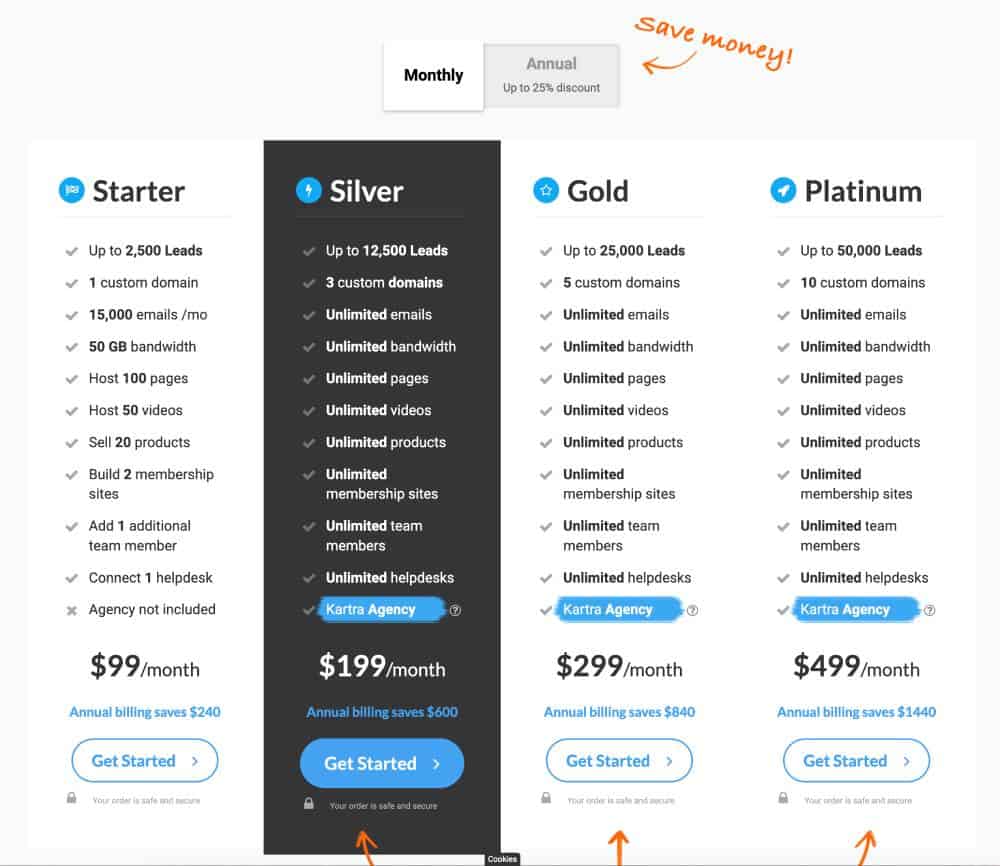
To get started, the Starter plan is suitable for most people. You can always upgrade later when your business grows and is making a profit.
Related: Kartra Pricing (Which Plan Is Right For You?)
Kartra Pros and Cons
Like everything in life, Kartra has its own pros and cons.
Pros
- Kartra has everything you need to launch and grow your online business in one place – saving you time and money.
- Kartra is easy to use for beginners and robust enough for advanced marketers and seasoned technical pros.
- Includes proven done-for-you funnels and campaigns to help build your email list and make money faster.
- You can find affiliate opportunities to promote your products or services in the Kartra marketplace.
- All Kartra features are interconnected, so you don’t have to hire technical experts to help you make a bunch of different tools work together.
- You can try Kartra for just $1 for 14 days.
- They also offer a no questions asked 30-day money-back guarantee.
Cons
- Kartra membership site themes and customization options are limited.
- Kartra is not good for blogging. You have to manually create every page for every post and then add the new post to the blog page.
- You cannot build an email marketing list of more than 50,000 subscribers. When you reach that threshold, you’ll have to switch to a different email marketing service, and that will affect your entire business setup.
- Kartra is not good for eCommerce stores that sell physical products only.
Kartra Alternatives
Still not sure if Kartra is right for you? Here are some other options that might be a better fit for your needs:
Clickfunnels
If you’ve been searching for the best all-in-one marketing platform to start your online business for a while now, you may have already heard about ClickFunnels.
Clickfunnels was launched in 2014 by Russel Brunson, and since then, it has exploded in popularity.
Like Kartra, Clickfunnels also provides all the tools you need, including a built-in affiliate program for your products and services.
Podia
Podia is a newer player in the online marketing platform space, but it’s quickly gaining popularity for its simple and easy-to-use interface and affordable pricing.
See my podia pricing guide for further information.
With Podia, you can sell online courses, coaching, digital downloads, webinars, and memberships without the hassle of finding and integrating many different tools.
Kartra Review Conclusion
I hope this Kartra review has helped you decide if Kartra is right for you or not.
To summarize …
Kartra is perfect for anyone who wants to launch and grow an online business that sells digital products or services on a budget without technical headaches.
Kartra provides everything you need in one platform to save you time and money.
Kartra includes:
- Web hosting
- Page builder
- Email marketing
- Shopping cart
- Sales funnels
- Affiliate management system
- Video hosting
- Helpdesks
- Marketing automation
- Membership sites
- And more.
But it’s not suitable for everyone!
If you’re looking to start a feature-rich eCommerce store selling physical products, you’ll be better off with something else. I recommend Groove.
Kartra is also not good for blogging. But it does integrate with WordPress. So if you’re looking to start a blog, you can still use all the features Kartra has to offer.
If you found this review helpful, you may also like my head-to-head Kartra vs Kajabi comparison.
