13 Best WordPress PayPal Plugins in 2020

Are you looking for a WordPress PayPal Plugin to accept payments on your website?
PayPal is one of the most popular online payment gateways. It was the most popular payment gateway when I first started online in 2010 and it still is today almost a decade later.
In fact, at the time of writing this article, there are almost 350 million active PayPal accounts worldwide, according to Statista.
It doesn’t matter if you’re selling digital products or physical products, or you just want to accept donations, PayPal is a good solution that is recognized and trusted by potential customers globally.
Also, PayPal is GDPR and PCI compliant, so you don’t have to deal with all that legal stuff since payments are processed on their website, not yours.
In this article, I will share with you the best WordPress PayPal plugins you can use to start accepting payments on your WordPress website.
Which WordPress PayPal Plugin Is Right For You?
Although there are lots of plugins to choose from, there is no ‘one size fits all’ plugin to accept payments on your site. The plugin you choose greatly depends on your website goals.
So. Before choosing a WordPress PayPal plugin from my list of recommended plugins below, you’ll want to write down the key features you need.
For example …
Do you need to:
- Accept recurring payments?
- Accept PayPal donations?
- Upload custom images for the payment button?
- Take users to a custom thank you page after purchase?
- Add shipping and tax to products and services?
- Accept payments in multiple currencies?
- Add a PayPal checkout page to your website?
When you know your goals you can then choose a plugin that best fits your needs. Now let’s take a look at the options available to you.
1. WordPress PayPal
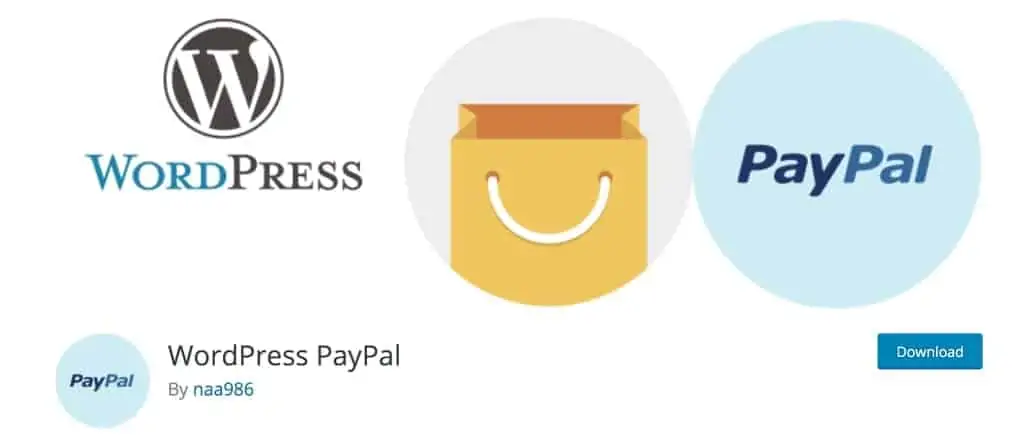
WordPress PayPal is a simple but powerful plugin that requires very little configuration. You can have this WordPress plugin installed and working for you in just minutes.
All you have to do is install and activate the plugin. Then add your PayPal merchant ID, email address, and desired currency to the plugin settings.
After that, using the shortcode on this page, you can add buy now buttons, subscription buttons, add to cart buttons, and donation buttons to any page or post on your website.
The plugin supports PayPal sandbox for testing purposes, adding multiple items to the shopping cart, multiple currencies, and selling items with different variations including color, size, and price.
It is compatible with any WordPress theme. You can view and manage PayPal payments from your WordPress dashboard. And you can add the cost of tax and shipping to your products or services.
2. PayPal Buy Now Button

PayPal Buy Now Button is another simple WordPress plugin which as the name suggests allows you to add buy now buttons on any page or post to sell products and services using PayPal.
Once installed and activated, a new button called ‘PayPal Button’ is added to the Classic WordPress editor. All you need to do is click the button and enter a product name and price. Then a shortcode is automatically generated and inserted into the page or post for you.
Note: the new button is not added to the Gutenberg editor. If you’re using Gutenberg, you will need to add the shortcode manually. You can find the shortcode on this page.
Also, the plugin supports 18 languages, 25 currencies, sandbox testing, a custom cancelation URL, and a custom success page.
It works with any theme. And you can choose from four different PayPal button designs.
3. Quick PayPal Payments
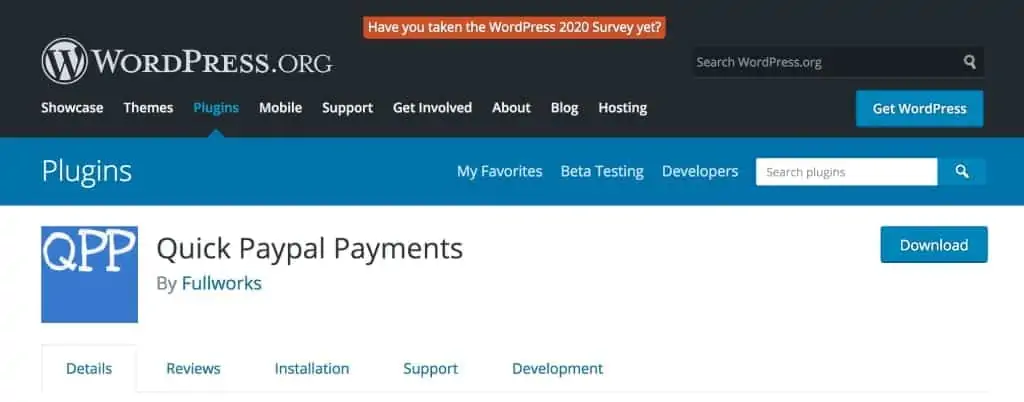
Quick PayPal Payments is different from the plugins we’ve looked at so far. You use it to collect payment for products or services already received by the customer – not to add PayPal buttons on your site.
All you have to do is create a payment form and add it to any page or post using Shortcode. You can add multiple forms to one site and customize the forms via styling option settings and CSS code.
The plugin supports instant payment notifications, GDPR compliance, multi-language, variable pricing, and more.
4. WordPress Simple PayPal Shopping Cart
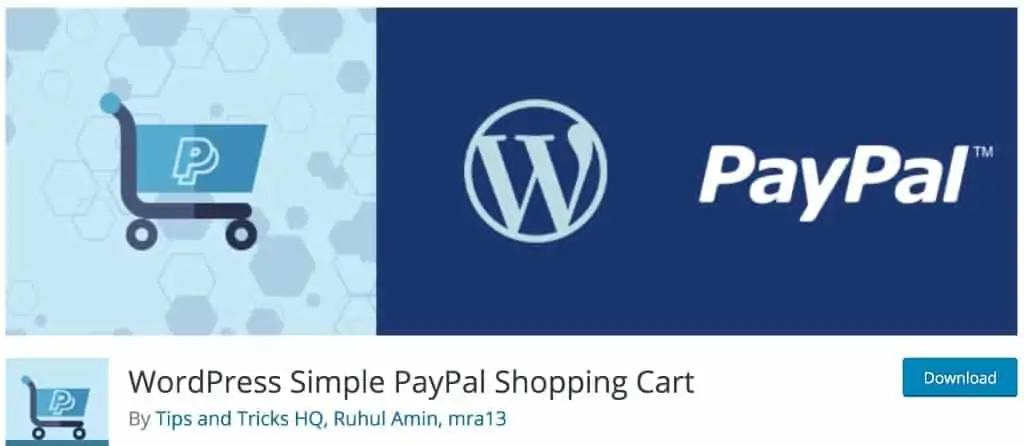
As the name suggests, WordPress Simple PayPal Shopping Cart adds a shopping cart with PayPal checkout to your site, giving customers a full eCommerce experience, without you having to spend days setting up one of the many available full-blown eCommerce solutions such as WooCommerce.
With this plugin, you can sell digital and physical products. And it integrates with the NextGen Photo Gallery plugin making it possible to sell photographs, too.
The plugin is easy to use. After installing it you simply configure a few basic settings. Create a single product or shop page. Then use shortcode to add payment buttons. Using shortcode you can add Add to Cart button and PayPal checkout.
After checkout, you can redirect customers to a custom thank you page, and send an email on automation containing order details and a direct download link for digital items.
Also, WordPress Simple PayPal Shopping Cart supports PayPal sandbox testing, sale notifications, shipping costs, multiple currencies, and custom return and cancelation URLs.
5. WP Easy PayPal Payment Accept

WP Easy PayPal Payment Accept is another simple WordPress plugin. You can use it to add Buy Now button and Donation button to your WordPress site on posts, pages, and in the sidebar.
You can charge one fixed price for a product or service, or multiple price points if for example you have different levels for a product or service (i.e. bronze, gold, silver).
The buttons can be added to your site in a few different ways: you can use shortcode, a widget, or for more advanced users you can call the function from a template.
Also, using custom shortcode parameters, you can change the PayPal address that payments are sent to on a button by button basis, specify custom cancelation and success URLs, use custom button images, add the cost of tax to products or services, and more.
This plugin does not support a PayPal shopping cart.
6. PayPal Shopping Cart

If you liked the simplicity of the Buy Now Button plugin but also want a shopping cart (hosted at Paypal), then PayPal Shopping Cart is worth checking out.
Using this plugin, you can add an Add to Cart button on your website to sell products or services, and View Cart buttons.
Adding both buttons is easy. After installing the plugin, a new button called ‘Easy Shopping Cart’ is added to the Classic WordPress editor. Simply click it, enter a product name and price, and click insert. Button shortcode is then generated and inserted into your page or post.
Note: the new ‘Easy Shopping Cart’ button is not added to the Gutenberg editor. Gutenberg users need to manually add the shortcode. You will find the shortcode at the top of the plugin settings page.
The plugin works with any theme and also supports 18 languages, 25 currencies, sandbox testing, as well as custom thank you and cancelation and shop page URLs.
7. PayPal Donation

Just want to accept donations on your website? PayPal Donation is a simple and free WordPress plugin you can use to add Donate buttons anywhere on your site. There are different payment methods for donators: they can make payment with their PayPal account, debit card, or credit card.
This is another plugin that requires minimal configuration and adds a new button to the WordPress editor after installation making it possible for you to add buttons to pages and posts in just one click.
You can also add a donation button to the sidebar of your site using a WordPress widget. You can choose from 7 different PayPal button styles or you can upload your own custom button. Each button can have its own language, currency, image, and PayPal account.
The plugin also supports 18 languages, 25 currencies, and sandbox testing. You can also view donations made on your WordPress admin dashboard.
8. PayPal Donations

PayPal Donations is very similar to the one listed above but with this plugin, no insert button is added to the WordPress editor. You will need to add buttons manually using shortcode. Also, there are fewer PayPal button styles to choose from.
Besides that, just like the PayPal Donation plugin, donators have a choice of payment processing options including their PayPal account, credit card, or debit card. You can use your own custom PayPal button, and you can add buttons to your site sidebar using a WordPress widget.
You can set a fixed donation amount or let donators enter an amount of their choice. They can also choose to make the donation as a monthly recurring payment.
9. PayPal Donation Buttons

PayPal Donation Buttons differentiates itself from the other free WordPress donation plugins above by allowing you to add donators to your email list and send them a thank you email.
The plugin integrates with MailChimp, Get Response, iContact, InfusionSoft, Constant Contact, and Campaign Monitor. If integration of your current autoresponder service is not included you can still send donators a thank you email via the plugin settings.
There are a few different ways to add donate buttons to your site with this plugin. You can use shortcode on pages and posts, add a widget to your sidebar, or call the function from a template file.
Also, the plugin supports sandbox testing through PayPal, multi-language, multi-currency, instant payment notification, custom buttons, and a custom thank you page URL.
10. PayPal Express Checkout Payment Gateway for WooCommerce
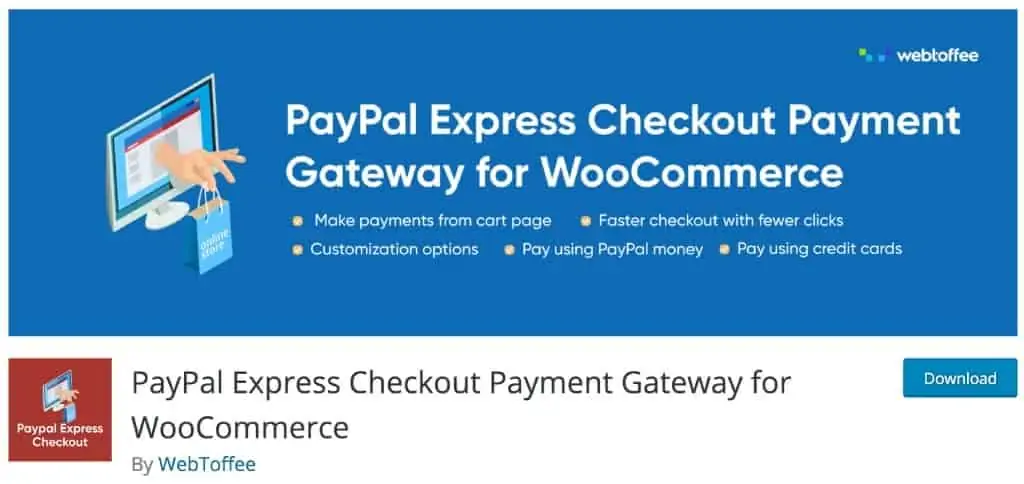
Do you have a WooCommerce Store? By default, WooCommerce lets you accept payments using PayPal Standard which means customers have to leave your store and login to PayPal to make payment.
The PayPal Express Checkout Payment Gateway for WooCommerce plugin gives customers a faster checkout experience and more payment processing options.
Once installed, you can accept PayPal payments, credit card, and debit card payments through PayPal express checkout. That means users can choose their preferred payment method and complete their order right there on the shopping cart page without ever having to leave your site.
11. WooCommerce PayPal Checkout Payment Gateway
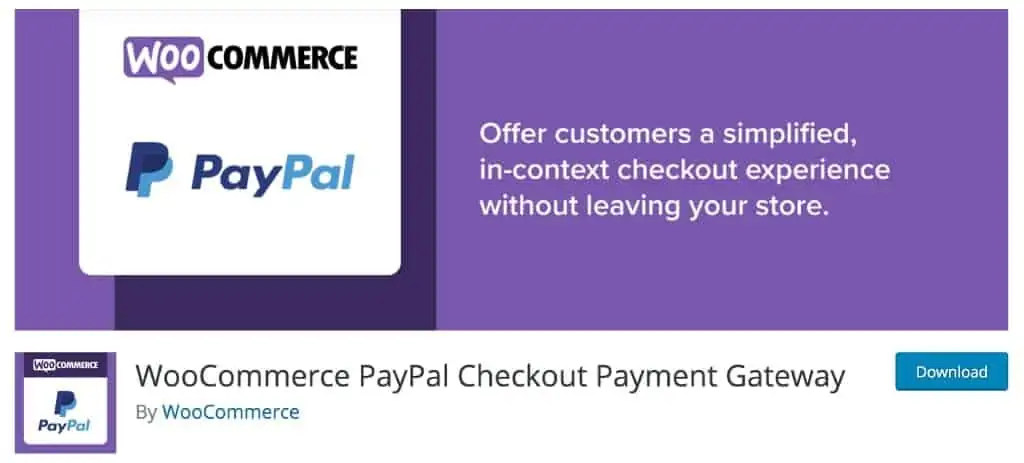
WooCommerce PayPal Checkout Payment Gateway is another option for WooCommerce users who want to streamline the shopping experience for customers.
Similar to the WooCommerce plugin above, once installed customers can make payments with PayPal, credit card, debit card, and Venmo if residing in the US, without leaving your WordPress site.
And you don’t have to worry about all the legal stuff like GDPR and PCI compliance because although payments are made on your site, they are processed on PayPal’s secure servers.
12. PayPal Events

PayPal Events is another plugin that differentiates itself from other WordPress PayPal plugins.
Typically, when you think of WordPress PayPal plugins you think about adding PayPal buttons to a site to sell products and services, but that’s not what this plugin is used for.
The PayPal Events plugin is designed to specifically sell events on your WordPress website. After purchase, the customer receives an e-ticket with a QR code.
The plugin is compatible with any WordPress theme. It supports 25 currencies and 20 languages. Each button can have its own custom image, currency, and language.
13. Ninja Forms PayPal Express Add-On

Already using Ninja Forms on your website? You can create payment forms integrated with PayPal using their simple PayPal Express add on.
After customers fill out a form they are taken to PayPal to complete their payment. Upon completion of payment, they are redirected back to any location of your choice on your WordPress website.
This plugin is a premium plugin and it works with any WordPress theme.
Wrapping Up
Although there are lots of WordPress PayPal Plugins to choose from, as you’ve learned in this PayPal plugins guide, there is no one single plugin that is suitable for every website.
The plugin you use depends on the key features you need to achieve your business goals. Some popular key features are:
- Being able to accept recurring payments
- Using custom PayPal buttons
- The ability to have custom success URLs for each product or service
- Accepting PayPal donations
- Adding tax and shipping costs to products and services
- Accepting payments in customers native currency
I hope this article has helped you find the best WordPress PayPal plugin to start accepting payments on your WordPress website.
Let me know in the comments box below if you know of any other PayPal plugins that are not included in the list. I’d love to know what your favorite PayPal plugins are.
