How to Remove Dates From WordPress Posts

In this tutorial, I will show you how to remove dates from WordPress posts.
The vast majority of bloggers that I work with want to remove the date from posts because most of their content is evergreen, so the date is irrelevant.
Others want the date removing because they don’t publish new content on a regular basis which can give the impression that their content is outdated.

How To Remove Dates From WordPress Posts Using CSS
Since WordPress introduced the theme customizer in version 4.7, removing the date from posts with css code is the easiest and fastest way, in my opinion.
The theme customizer allows you to add custom CSS to your site directly from the WordPress admin area without editing any theme files, or having to create a child theme.
However, there is one minor downside with this method. Any custom css code you add using the theme customizer only works with your current theme. So if you change themes later, you will have to add the code again.
With that said, adding the code is quick and easy. It only takes a few seconds. So that shouldn’t be a problem. Let’s get started.
Login to your WordPress website. Go to Appearance >> Customize.

The customizer interface will open. To the right of the screen, you will see a live preview of your site with several options to the left. Click the Additional CSS tab.
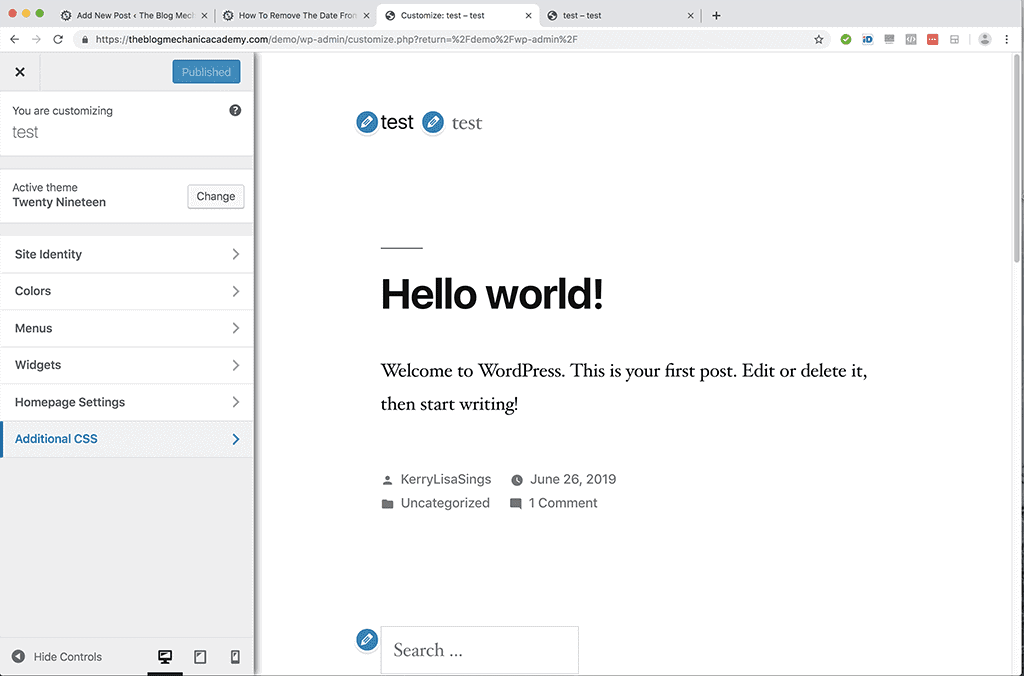
Next, add the CSS code below to the Additional CSS tab.
.entry-date {
display: none;
}
span.posted-on {
display: none!important;
}You will immediately see the changes in the live preview. The code will remove the date and any icons or text your theme may have before it.
When you’re done, click publish.

Note: this code will work for most WordPress themes, but not the Genesis Framework. Genesis themes are coded differently. To remove the date from posts in Genesis, add the code below instead.
.entry-time { display: none; }How to Remove Dates From WordPress Posts Using a Plugin
If you don’t feel comfortable adding code to your site, that’s okay, you can use the WP Date Remover plugin instead.
I tested the plugin on the Twenty Nineteen theme and on some Genesis themes to. It works perfectly. It even removes the clock icon and/or any text your theme may have before the date.
The only problem I see with this plugin is that it is designed to remove the date from specific categories, which is kinda cool if you want to remove the date from some posts and not others.
But every time you create a new category on your blog, you will have to remember to go back to the plugin settings and select the new category manually.
Once the plugin is installed, you can find the settings for the plugin in Settings >> WP Date Remover
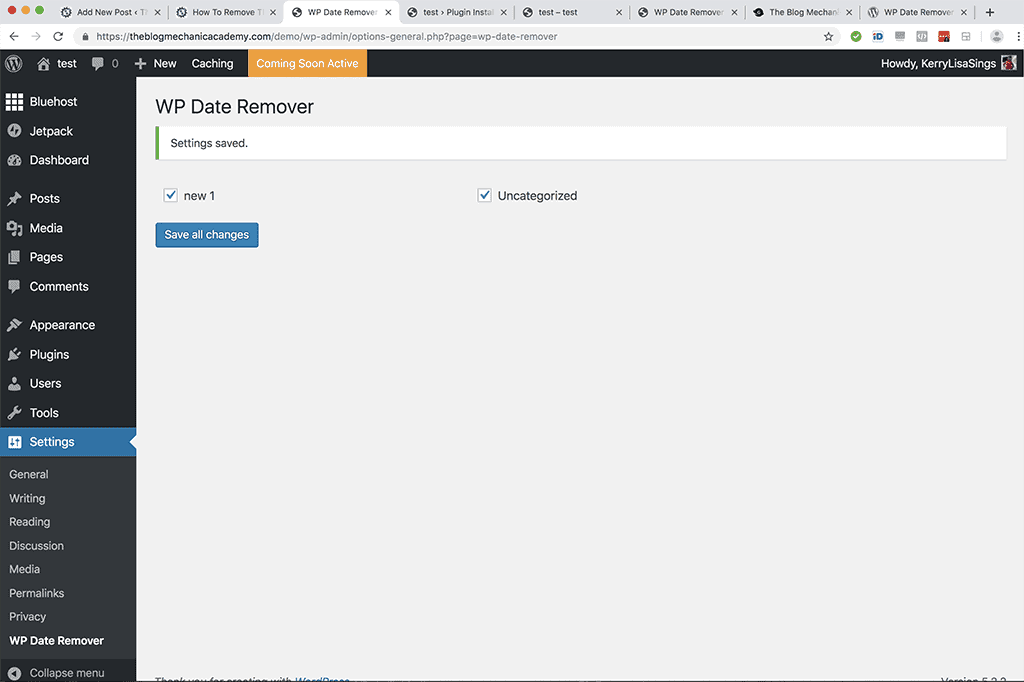
I hope this article helped you to learn how to remove dates from WordPress posts. If you can, try to use CSS to remove dates because it’s one less plugin to load on your website.
Kind Regards,
Kerry – The Blog Mechanic
